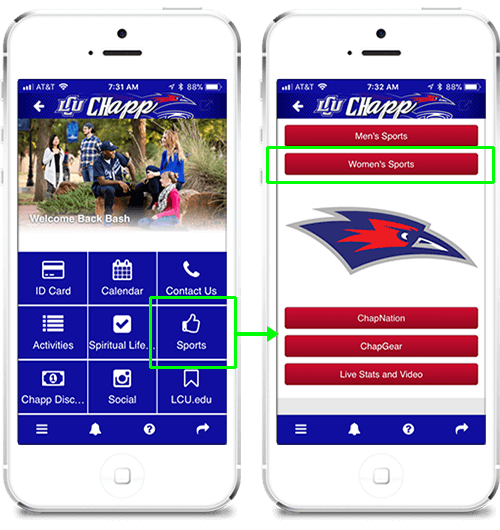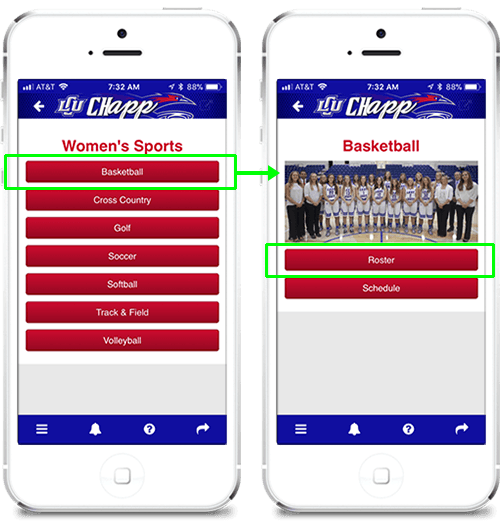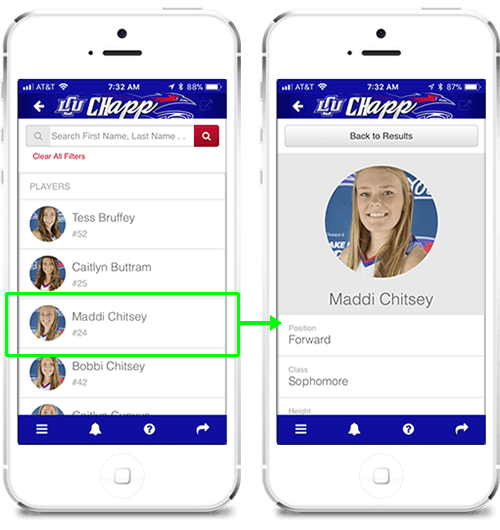How to Connect Apps to Other Information Sources
August 17, 2018 | The other day, we were sifting through all our Twitter mentions (OK, OK, so it was a single mention) when we noticed this from our friends at the University of Nebraska at Omaha: Big thanks

 Whatever their motivation for being there, fans focus at least some momentary attention on the game and the players.
And now with your MobileUp solution, you can give your smartphone-toting fans most everything they need to know about the athletes on your teams directly in your app.
For example, let’s take a look at a new “roster” feature we just developed for Lubbock Christian University in Lubbock, Texas.
Whatever their motivation for being there, fans focus at least some momentary attention on the game and the players.
And now with your MobileUp solution, you can give your smartphone-toting fans most everything they need to know about the athletes on your teams directly in your app.
For example, let’s take a look at a new “roster” feature we just developed for Lubbock Christian University in Lubbock, Texas.