
Product Updates: Check out the latest enhancements to our directories and forms
August 22, 2018
By MobileUp Software
After a busy summer in our product development department, we are releasing several enhancements and new features that have been added to our forms and directories.
Please read through the following information for how and when these updates will affect your current apps and administrator tools.
Summary of Updates
Forms | Design Update
Availability
This feature will be applied to your live app on Monday, Aug 27, 2018. The update will be implemented at the platform level and no actions are required by app administrators.
Description
We are applying a new design to the native forms inside all MobileUp apps.
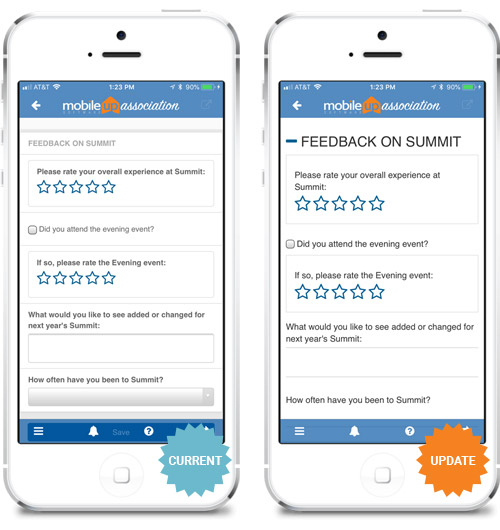
These screens show the differences between the current (left) and updated appearance of forms inside your app. Notice slightly larger fonts, increased spacing, and new styles on text inputs and other form elements.
Directories | Design Update
Availability This feature will be applied to your live app on Monday, Aug 27, 2018. The update will be implemented at the platform level and no actions are required by app administrators. Description We are applying a new design to the directory listings inside all MobileUp apps.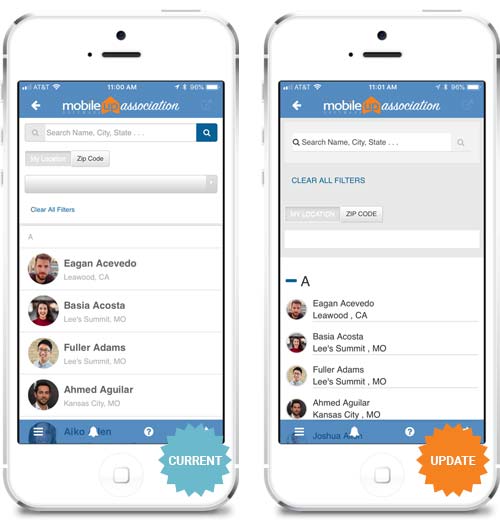
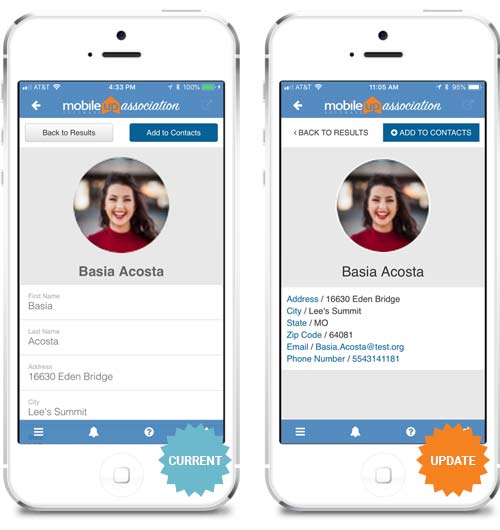
Directories | Map View New
Availability
This feature is available now.
Description
You can display the geographically based contents of a directory listing on a map with pins, which can be tapped to reveal details of a location.
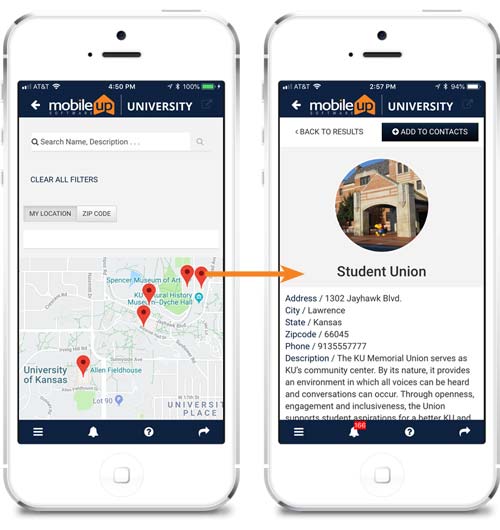
For this to work, your data collection items must include an address, city, and state. Then take note of the following two screens located in your administrator tools:
Option 1 (Recommended)
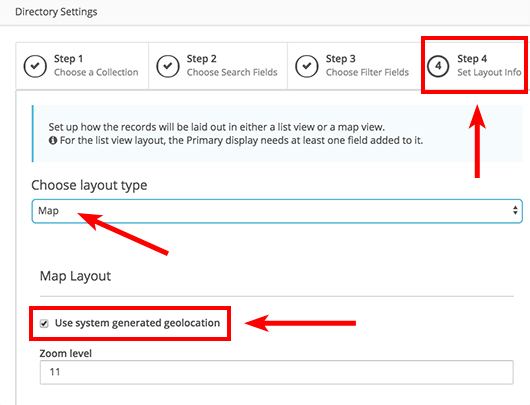
Option 2
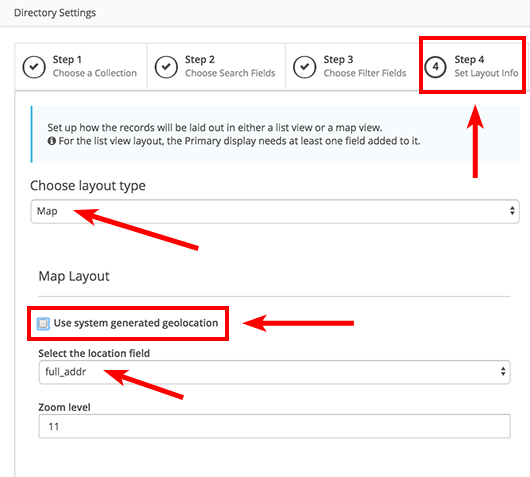
Choose “Map” from the layout type dropdown menu. Leave the checkbox with the “Use system generated geolocation” label unchecked (empty). Then select the location field that stores a complete location (e.g. address, city, state in one column) in your data collection.
Applications and Ideas
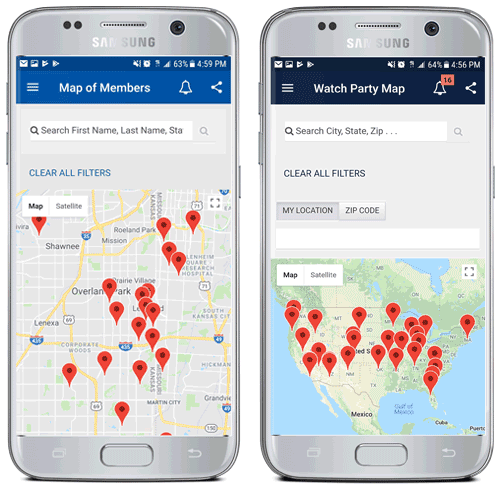
Directories | Advanced Search New
Availability
This feature is available now.
Description
You can make the advanced search feature the default option when your app users access a directory.
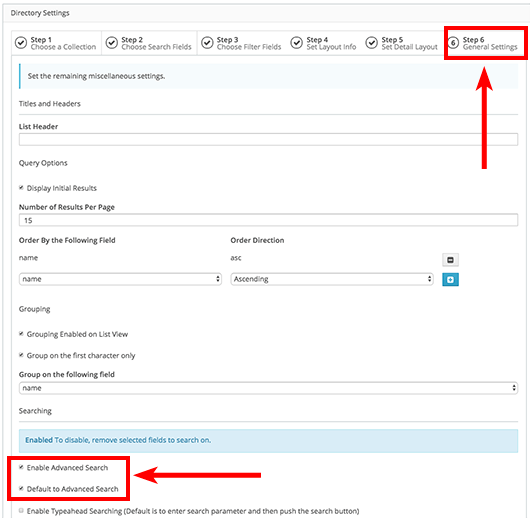
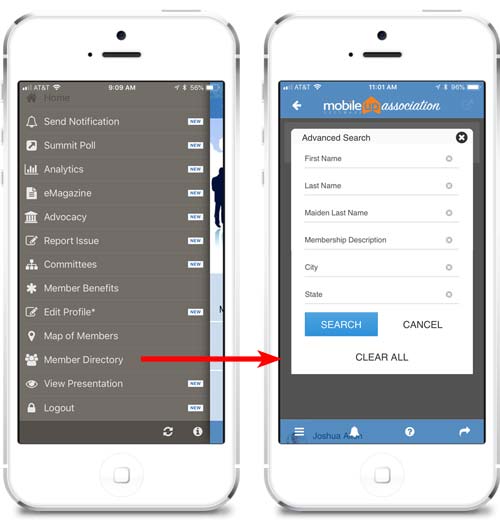
Next Steps
These are just a few features our team has been working on this summer. We will have more product announcements in coming weeks so stay tuned!
If you need assistance with any of these new features, please contact us at support@mobileupsoftware.com.
If you are not yet a customer, contact us at sales@mobileupsoftware.com or through our demo request form for more information.

