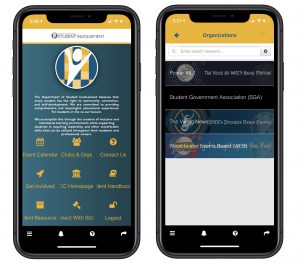Why Your Students Want You to Create a Mobile App
As a college administrator, it’s your responsibility to lay the groundwork for a stellar student experience. That means creating programs and resources that tend to their academic and social success, from orientation and all the way to commencement. You may currently offer a suite of resources, activities, offices and student aid, but did you know you may be missing one of the most vital tools that students need?
 A Campus Mobile App
A Campus Mobile App
In a recent survey, 87% of students said the technological prowess of a college was important to them when applying, and up to 73% of students became more involved on campus as a direct result of their school’s mobile app. If you haven’t made room in the budget for a campus mobile app yet, it’s time. With an abundance of features that translate to education, colleges and universities are already benefiting immensely from their dedicated campus mobile app. We’ll explore why campus mobile apps are so critical to student success, how you can use them, and most importantly, how to create one that fits within your budget.
How Student Mobile Apps Create a Better College Experience
Campus mobile apps equip students with nearly every resource they will need throughout their college experience. From clubs and organizations to school calendars to wellness to campus resource offices, students can gain direct access to almost every aspect of school and, most importantly, engage with it.
Two-way communication with students is likewise incredibly important, and can be facilitated with a mobile app. The right mobile app, with the right features, will allow students to voice their opinions and concerns, be heard by the administration, and allow the administration to respond.
To gain a better understanding of how mobile apps assist with on-campus success and student engagement, let’s break things down into four categories:
General Resources & Support
Some information and resources may be available to students on other platforms, like the school website, in paper documents, or at physical centers. However, a mobile app aggregates all of these resources and places them in the palms of students’ hands. It can also easily integrate with (or outright replace) a number of other systems and resources, such as:
- Integration with Student Information Systems (SIS) – Provides a single sign on with all academic information from your app.
- Digital Student ID Card – Can be used for many on campus or off campus activities or events. Besides supporting a student picture, the card can present valuable student information and even campus discounts.
- Routine information – Bus routes, campus maps, school calendars & school news.
- Directories – Provide easy and up-to-date listing such as staff information, campus office contacts, community vendors providing student discounts, Mentors, etc.
- And, general web content that is important to place is the mobile app for student consumption.
__________________________________________________________________
Learning Opportunity: Find Out How to Build a Manage a Mobile App for Your Students

School administrators shouldn’t let misconceptions hinder good opportunities to grow and engage with their students. You may be interested in creating a mobile app for your college, or you have dismissed it as too difficult. We’re here to dispel that myth and tout the benefits you may not have considered. For more insight, and to answer any questions you may have about creating your very own mobile app, request a demo using the link below.
The demo will be hosted by Tom DeBacco, founder and CEO of MobileUp and association app industry veteran. Tom is ready to field all of your questions on launching an student mobile app, the benefits you’ll reap, and much more. If you’re looking to learn more about just how easy it is to build and manage a student app, register for a demo today.
__________________________________________________________________
Events & Activities
A wide range of campus activities can comfortably be hosted by your campus app, while also allowing attendees to ‘check in’ at the event using the app, with full backend reporting to view event and student details. Events where you can use a mobile app include:
- Orientation – Prior to stepping on campus, a mobile app can serve as a great ‘welcome mat’ for new students, introducing them to orientation. All orientation programming can be placed into your app to not only streamline the student experience, but also save on costs.
- Career Week – Career planning is an essential part of student success, and adding a career week module in your student app is a must. Within the app, students will be able to search for participating employers that match their career interests and eventually reach out to those employer representatives.
- One-off Activities – Associating campus events such as athletic events or community service can be easily hosted within your school mobile app, while rewarding students who checked in at the event for their participation.
- School Traditions, Scavenger Hunts and Trivia – A mobile app is the best way to ensure students become active participants in school traditions, whatever they may be. Scavenger hunts can likewise be seamlessly hosted within the app and are a fun engagement tool. Adding a fun and yet educational experience such as Trivia nights or week can be great tools to keep students engaged while also learning.
- Commencement – To wrap up a successful campus experience, why not celebrate? An app can offer a comprehensive commencement experience, from the start of senior year to all the events associated with graduation and commencement. It all happens within the same app where they received info on freshman orientation, creating a very cohesive experience. Additionally, this provides a great ‘bridge’ to transitioning to an engaged alum.
Small Groups & Clubs
Small groups, public or private, with the ability to assign moderators, become a great engagement opportunity for both students and staff. An app can streamline the club experience and make it easier for students to search and join them.
- Student Club & Organizations – Student organizations can translate to a digital experience by sharing and communicating with other members in the secure environment of the app.
- Campus Offices – Campus offices can create their own ‘community’ whereby students can join or simply follow the organization for general information, meetings, etc. This use can be extremely beneficial for both students and staff.
- Boards & Committees – Administrative boards and committees can even use the app to great effect, with the option to create secure, hidden areas within the app, where you can hold time sensitive and important dialog amongst members.
- Special Interest Groups and Open Forums – Open things up and create topics that are of interest to students. In a matter of a few minutes a new topic can be created and students can ‘follow’ it and contribute to the discussion. A great way to show students you want to hear from them.
- Residence Halls – Creating a private community for each residence hall can be another way to keep students up to date with all the latest happenings.
Communication & Engagement
Of course, it needs to be noted that any app for your students should provide a communication platform that offers the following attributes.
- Feed – Provides a top level aggregation of areas of interest that each student has. This can be aggregated from all the groups one has joined to all the news the school pushes to each student. Feed can support external links to video and other content.
- Push Notifications – Both immediate and scheduled, to drive students back to the app.
- Embedded Links – Send out a notification with an embedded link and drive students to a specific content area or actionable item, i.e. registration for an event or join a club, etc.
- Ability to Target by Student Attributes – Use ‘roles’ to create subsets of your student population (i.e. class year, major, or anything else) and send targeted communication that is relevant to their interests, etc.
How to Create Campus Mobile App for Your College or University
The most important part of building a campus mobile app is selecting the right app provider. Students aren’t going to use an app that’s complicated or full of glitches. That’s why it’s imperative to make the app easy to use and fully integrated, giving them access to every resource they need in one tool. MobileUp Software is the best partner to create your school mobile app. Countless universities and community colleges have worked closely with MobileUp to create an app with the specific features their school needs.
- Ave Maria University, for example, has worked with MobileUp to create an app that offers integrated geofencing-based activities and check-ins, information about organizations and student clubs, and real-time event alerts.
- Westchester Community College, providing a single student solution to keep all students informed and engaged with various campus activities and news.
- Missouri Valley College has adopted the innovative approach of integrating student IDs and college campus maps in their mobile app.
MobileUp has worked with hundreds of colleges and universities to create beautiful, easy-to-use mobile apps. In just weeks, they can produce a fully-functioning, cost-effective mobile-app that immediately improves a student’s experience.
MobileUp knows the market, offers excellent customer service, and leverages their expertise to help you meet the demand of creating an app for students. For a comprehensive list of features, visit MobileUp’s campus mobile app page for more information.
“It’s great to reach for the stars with technology, but make sure students say ‘Hey, this really fits my lifestyle, this really fits what I’m doing and this will make my college experience better.” – Rutgers University student Jordan Cohen