
Start the conversations with Discussions
April 5, 2018
By MobileUp Software
Today, we are introducing a new feature called Discussions.
With this new feature, MobileUp app administrators quickly create and manage threaded conversations using their administrator tools. Their mobile users access the conversation categories directly in their association’s or school’s app and trade messages with each other through a familiar online forum interface.
Check out this short introductory video for more information:
A valuable feature for your users and team!
Engage users more often: Discussions are a great way to bring users to your app and keep them coming back. They are designed to get users to engage with your app — and each other.
Gather input and feedback fast: It’s also one of the quickest ways to gauge your mobile users’ thoughts and opinions on any topics that are of interest to the leadership team at your school or association. Simply create the message category and monitor the responses. As an administrator, you can also participate in any Discussion thread with your users to kick-start the conversations.
Private and secure: Discussions remain in the confines of your app and intended mobile audience. Your users must be signed in to comment on topics. Restrict a Discussion to a certain segment of your users by assigning it specific roles in your administration tools.
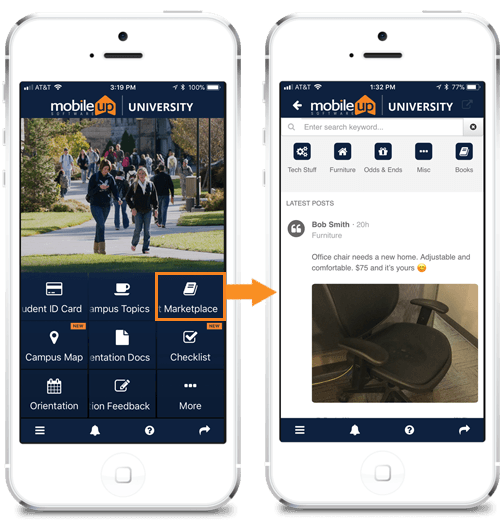
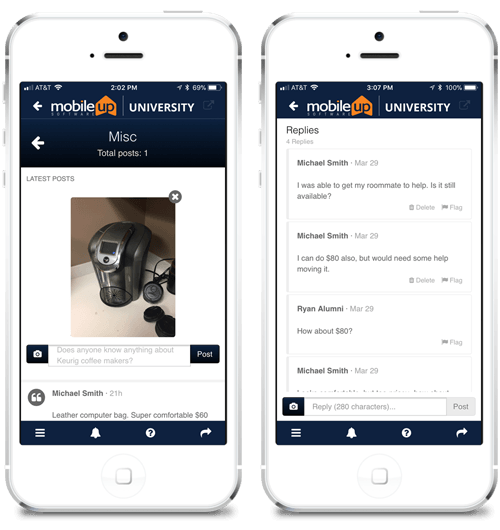
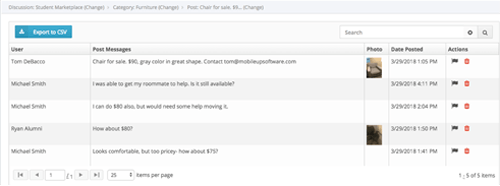
How to access Discussions
Existing customers with app administrator rights should sign into their accounts. Locate the “Manage Discussions” link on the lower left side to begin. Please contact us at support@mobileupsoftware.com if you need any assistance.
Find out more!
If you are not yet a customer, contact us at sales@mobileupsoftware.com or through our demo request form for more information.

