
Make a good first impression at your next conference
May 18, 2018
By MobileUp Software
A fact of life is also true in the conference world: You only get one chance to make a good first impression.
An organized welcome area with a cheery staff and awesome swag bags goes a long way in making your members feel like they belong when they show up at an event.
But did you know a conference app from MobileUp can extend the greeting to the moment your guests reach your state, city, campus, or convention center? And even help them while they move about your conference’s host city?
MobileUp’s geofences functionality provides the technology from your conference app and it’s really easy to create one or more for your next event.
Fun with geofences
Your MobileUp-powered app guides your users through the required steps (agreeing to notifications and enabling location services) during the installation process to receive geo-based information.
Once in place, here are a few ideas for using geofences to welcome attendees to your conference:
Meet attendees at the airport

Guide attendees at the event
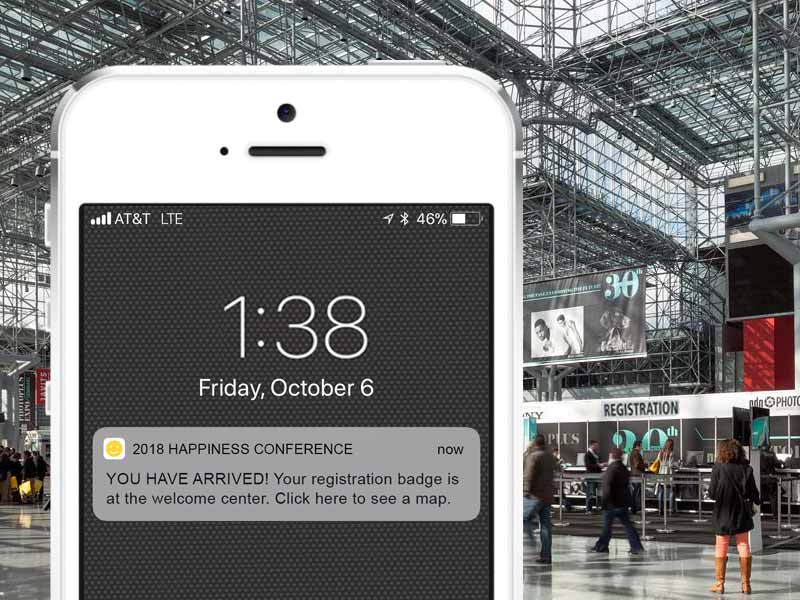
Help attendees — and sponsors — around town
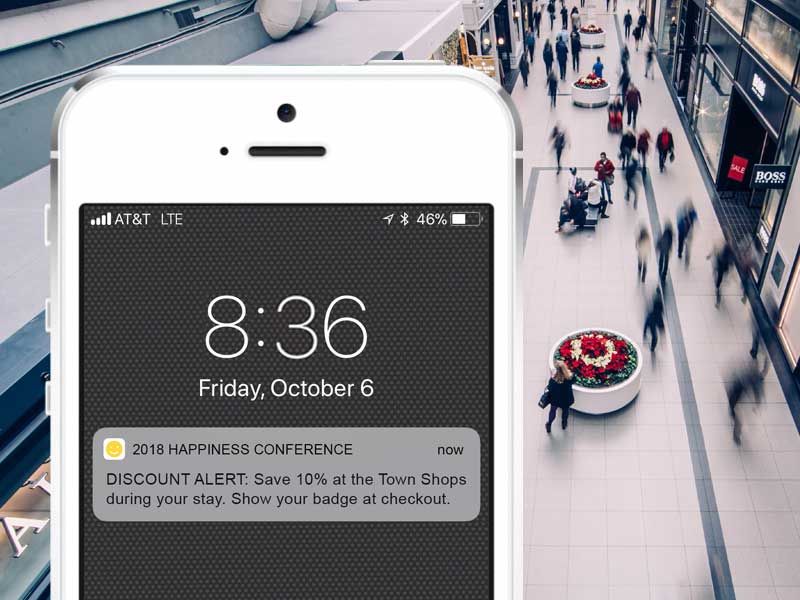
How to build geofences
These messages and more can automatically be sent to your attendees with just a few minutes of prep time. First, of course, you will want to be sure your members or other guests to your event have your app in the first place. Include mentions of it in your pre-show literature and emails. Include links or search terms where attendees easily can find the app in the app stores. This is also a good time to let them know they can gain access to discounts, conference news, and other special information by accepting push and location-based notifications during installation. The process for creating the actual geofences is contained in a step-by-step wizard inside your MobileUp administrator tools. You can customize each instance by deciding whether an individual person can trigger a geofence notification once or multiple times and whether someone needs to be inside the geofence boundaries for a certain amount of time (aka “dwell setting”) before a notification is executed. You can also set dates for a geofence to begin and end and even exclude a portion of your install base if you desire among the other available options. To establish your geofence boundaries, the administrator tools include maps where you simply draw a circle like this: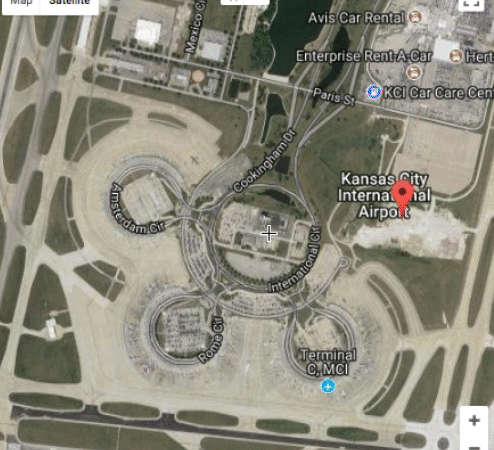 Once a geofence is created and active, our system monitors the activity based on the set parameters and provides participation reports for you.
Once a geofence is created and active, our system monitors the activity based on the set parameters and provides participation reports for you.

