
Extreme Makeovers: MobileUp customers succeed with new app home screen design tools
October 4, 2018
By MobileUp Software
 If you never saw it, the show featured host Ty Pennington (right), a construction crew, and a team of home designers who built a new house from the foundation up for a deserving family in one week.
The show’s “plot” centered on the crew and their never-ending struggles to complete various projects on time. Will the drywall mud dry in time to be painted before the reveal? So much drama!
Each episode ended with the show’s signature shout of “Move That Bus!” to prompt a driver to move his vehicle away from the front of the house and reveal the latest construction masterpiece to the emotional family standing across the street.
We don’t have any busses here. (Yet. Gotta have goals!) But as you might know by now, we have new administrator tools that let you design and deploy a custom home screen for your app.
If you never saw it, the show featured host Ty Pennington (right), a construction crew, and a team of home designers who built a new house from the foundation up for a deserving family in one week.
The show’s “plot” centered on the crew and their never-ending struggles to complete various projects on time. Will the drywall mud dry in time to be painted before the reveal? So much drama!
Each episode ended with the show’s signature shout of “Move That Bus!” to prompt a driver to move his vehicle away from the front of the house and reveal the latest construction masterpiece to the emotional family standing across the street.
We don’t have any busses here. (Yet. Gotta have goals!) But as you might know by now, we have new administrator tools that let you design and deploy a custom home screen for your app. Not in a week but in minutes! Check out one of our earliest reviews of the new tools:
Thanks Alison! Let’s take a closer look at what has Alison and her team so excited at Arkansas Tech with their Traditions app:
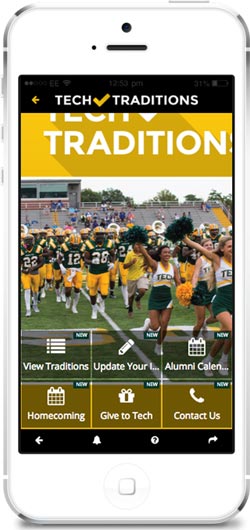
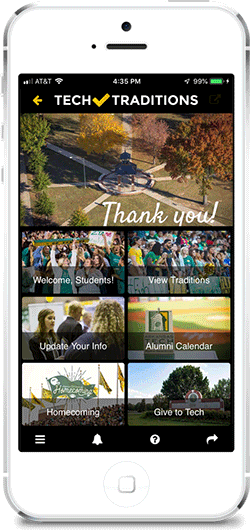
The smartphone on the left shows the Arkansas Tech “Classic” design the school used for months. With the new app home screen tools, the team at Arkansas Tech switched to the “Images with Styled Bar” design, uploaded their own photos, and pushed the new design to their users in minutes.
More App Makeovers
If you read last week’s announcement about the tools, you also know these updates can be done without involving the MobileUp Client Services team and without having to re-submit your app to the app stores.
This gives you the power to update your app’s home screen whenever you want and with whatever images represent your current events on campus or with your business or association.
In addition to Arkansas Tech, a few of our other customers dove into the tools last week and emerged with new home screen designs.
So let’s shout a figurative “Move That Bus!” and take a look at some of their app makeovers for inspiration.

Utah Traditions App
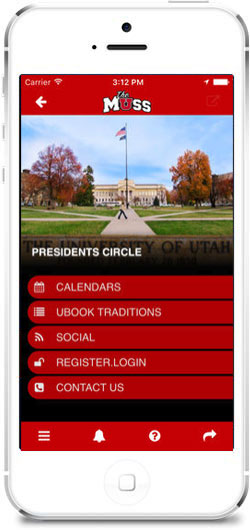
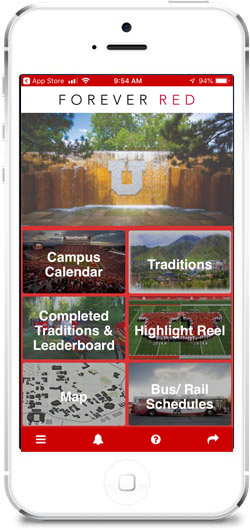
Our home screen tools came along at a perfect time for the Utah Traditions app because there was a larger re-branding effort underway at the school. Moving from one of our standard Traditions apps designs (left), the Utah app team switched to the “Images with Overlay Labels” design option in the new tools for their app makeover with tremendous results.
Curé of Ars Catholic School
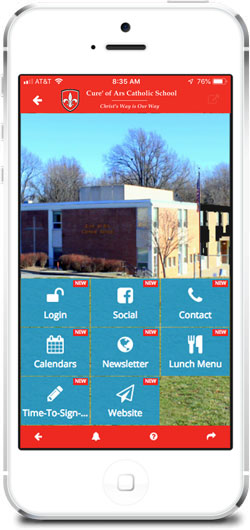

Curé of Ars Catholic School is one of our K-8 customers in the Kansas City area. Here is its app makeover from the Classic look on the left to the new “Images with overlay label” option with rotating images on the right. Well done!
Loras College
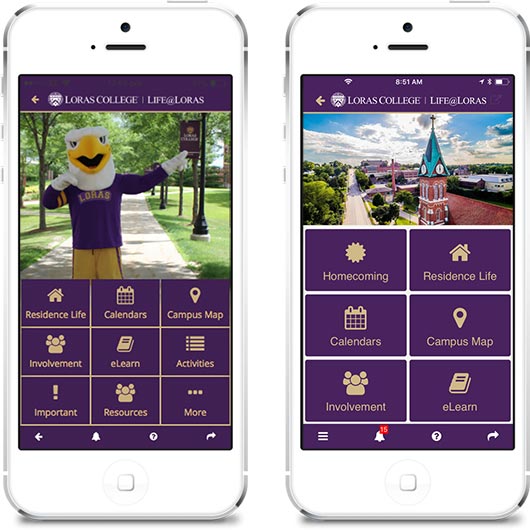
Give it a shot!
These are just a few of the app makeovers we’ve heard about since the tools became available a week ago.
If you need more information about how to design your own app home screen, read our previous entry.
Inquire about our design services
If you like the new designs but don’t have time to update your app or desire to use these tools, we can do the work for you!
Please contact us for information and pricing on this service.

Not yet a customer?
Now is the time to get a custom app for your school or association!
Contact us at sales@mobileupsoftware.com or through our demo request form for more information.

