
One App and Multiple Audiences: How to serve different user segments with a single app presence
July 26, 2018
By MobileUp Software
As part of their standard functionality, our apps deliver content to users based on “roles” that are created and assigned to them by app administrators.
This means association “Member” roles might have access to calendars, chapter information, and other generalized content in the app while association “Leader” roles see the same information plus executive-level meeting calendars and discussions.
Or for our education customers, a school app could be configured to let a student access general content (calendars, campus maps, bus schedules, photo galleries, etc.) and only the information about the clubs he or she has joined and the activities in which he or she participates.
The same app also could serve faculty members, parents, and other school officials with specialized content based on the roles assigned to them.
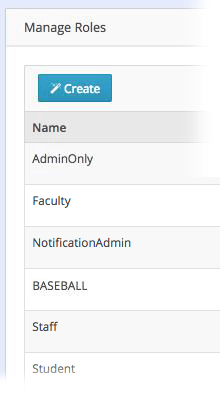
These are examples of roles established in the MobileUp administrator tools.
Going beyond the norm
So what happens when our roles concept or other standard feature doesn’t exactly match an app’s requirements?
Our app development platform enables us to be quick and cost-effective when implementing standard features in the apps we deliver to our customers.
Fortunately, it also provides the options we need to customize apps when customer requirements fall outside the realm of our defined features.
In the following examples, we will show you how we use this flexibility to address a situation where an organization wants a single app presence but has distinct segments in its mobile audience that don’t necessarily match our conventional roles.

By the way, our favorite “Norm” is from Cheers.
English to French. Français vers l’anglais
We previously wrote about our partnership with the Governor General’s Canadian Leadership Conference (GGCLC).
The GGCLC includes English- and French-speaking members so the goal was to provide bilingual content within a single version of its app.
Here is how we addressed this issue for the GGCLC to serve its distinct user segments:
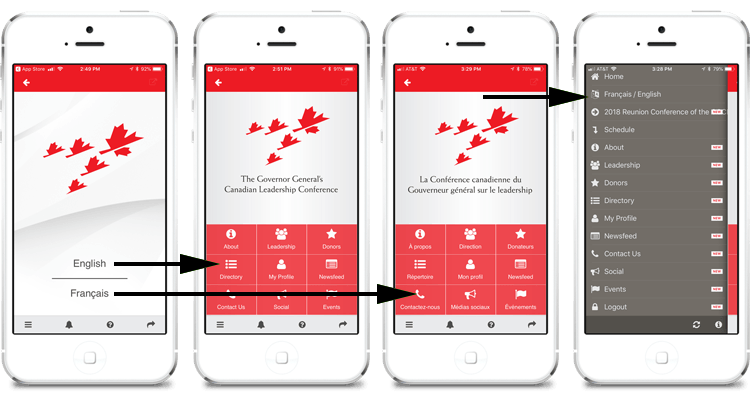
Three Parishes. One app.
Our app for the North East Kansas City Kansas Catholics (NE KCK Catholics) provides another example.
The NE KCK Catholics organization is comprised of three sister parishes: Christ the King Parish, Blessed Sacrament, and Our Lady and Saint Rose.
Each parish is located in different parts of the city with its own congregation, worship schedule, contacts, and other information.
The goal with this app was to provide a single app for the NE KCK Catholics but maintain the independent identities of the three parishes.
Here is how it looks:
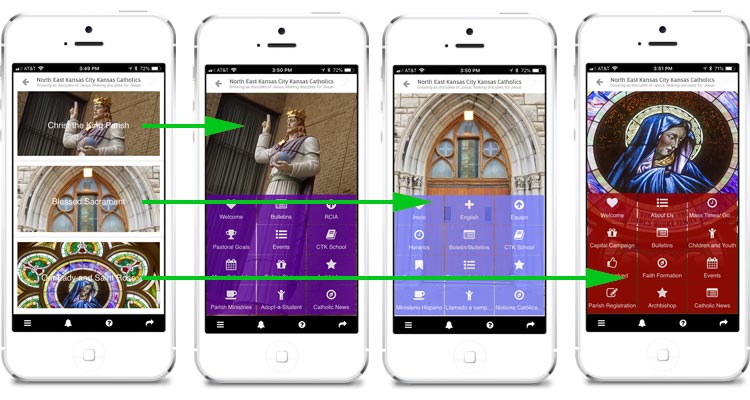
What are your app requirements?
While many are similar, no two apps are exactly alike.
These examples show one of the custom options we can provide through the flexibility of our platform to meet varied requirements.
Contact us to discuss your unusual (or typical) situation and see how we can help you reach your engagement goals at your association or school.

