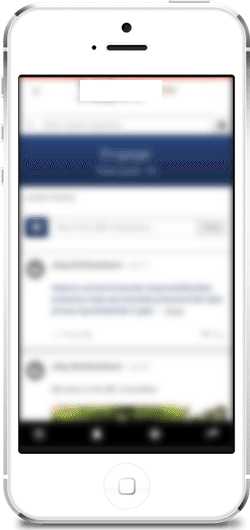Scavenger Hunt: A few scattered elements inside your app can encourage users to engage content and each other
June 13, 2018
By MobileUp Software
Scavenger hunts work well in the physical world when you have a group of people who need to get familiar with a location.
But did you know they also work in the virtual world?
We didn’t, to be honest.
But NiKnack Marketing, a full service agency in Chicago, figured it out and shared this great idea for getting attendees engaged in a conference app.
Planning the “hunt”
As part of its services, NiKnack manages conferences and turned to MobileUp Software to provide a conference app for one of its customers.
Working with MobileUp client services, NiKnack loaded the app with engaging content including an attendee directory, speaker bios, agenda schedules, venue floorplans, feedback forms, and more.
Note: NiKnack’s client remains anonymous in this article by request, explaining the clipped-out branding and blurred areas in the following screenshots. Even so, the genius of this idea comes through clearly so read on!

Here are a few of the options available to attendees when they launched the conference app.
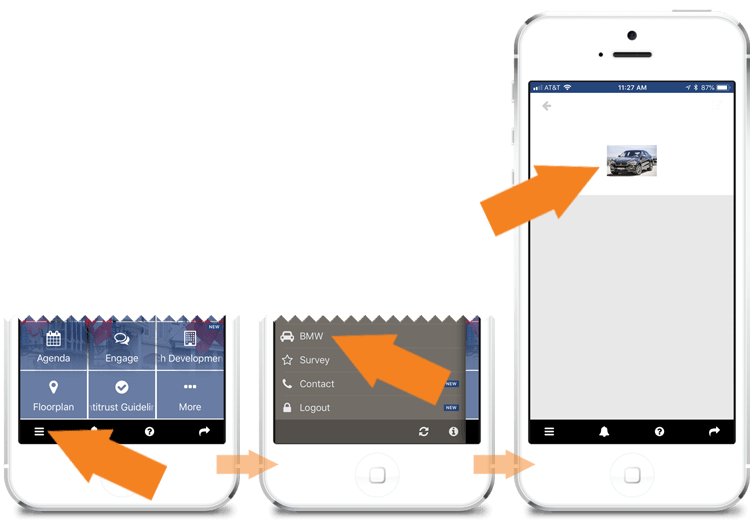
A twist on Discussions
To determine winners of the app-based scavenger hunt, the NiKnack team turned to our Discussions module.
Using it, they created a threaded conversation that attendees could access from the home screen by tapping the “Engage” tile with a chat bubble icon on it.
The first people to post screenshots of the hidden elements in the conversation thread were named winners of the scavenger hunt.

It’s a win-win situation
Not only did the scavenger hunt encourage attendees to dive into the content of the app, it also introduced them to Discussions, one of our best features for connecting attendees at a conference.